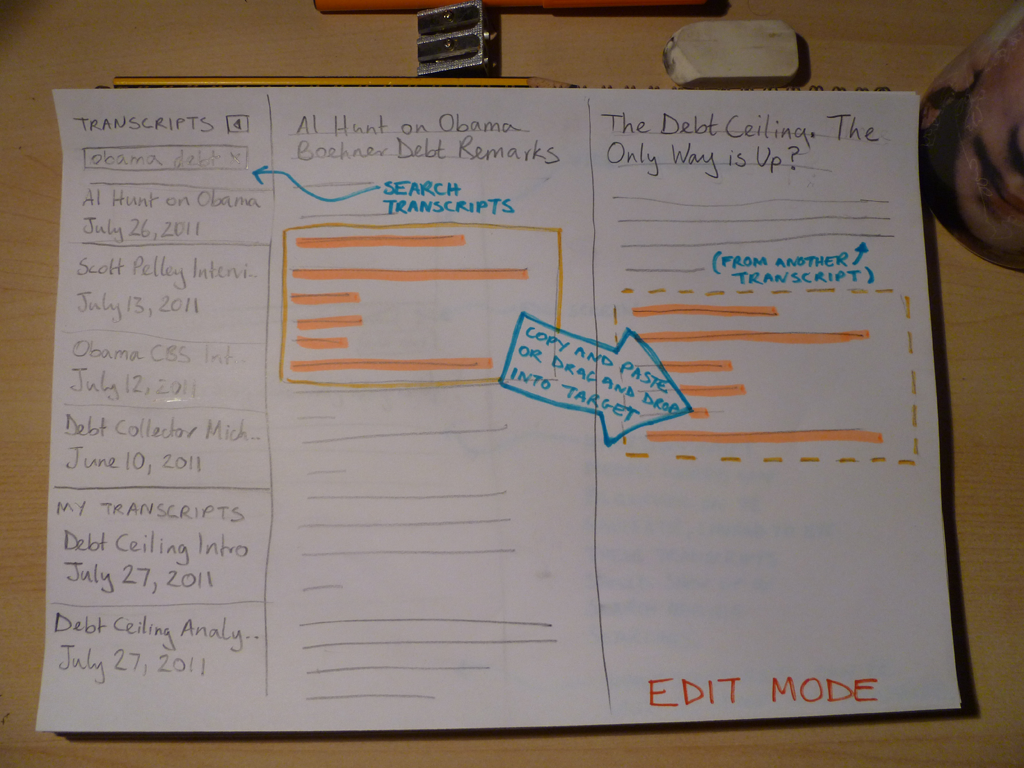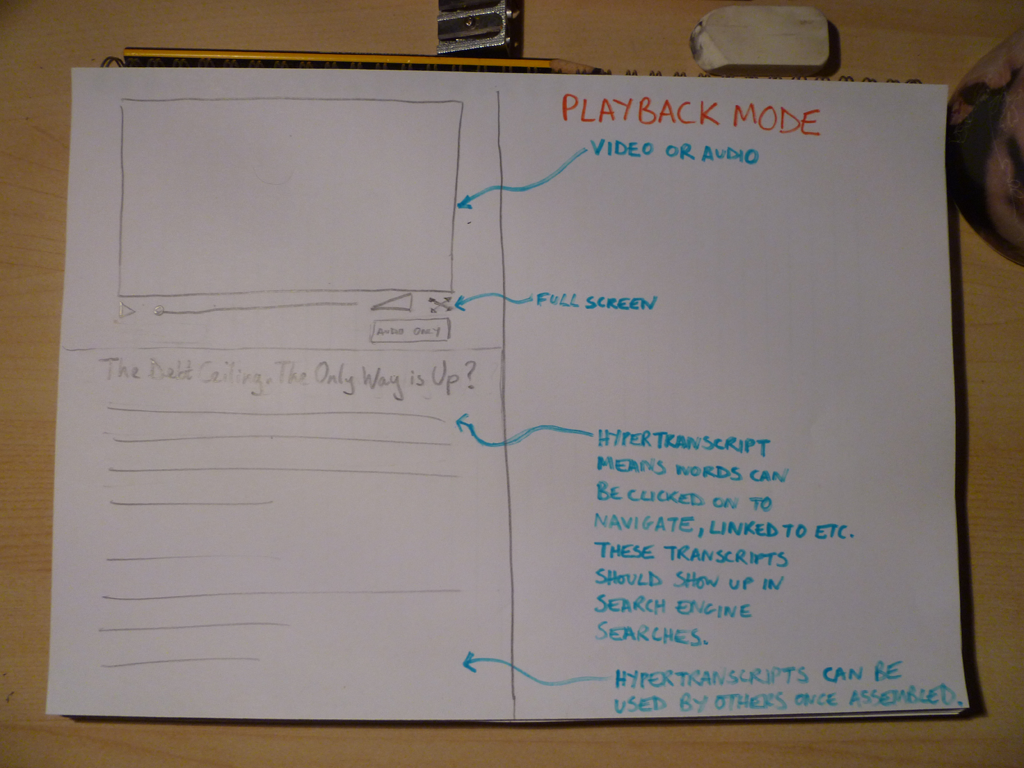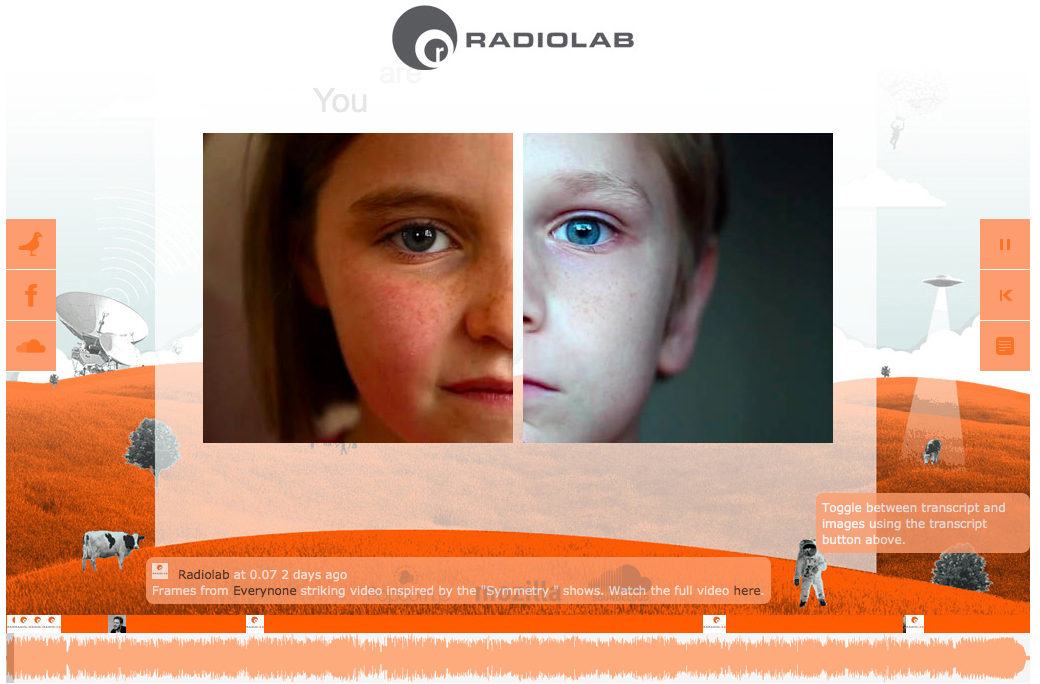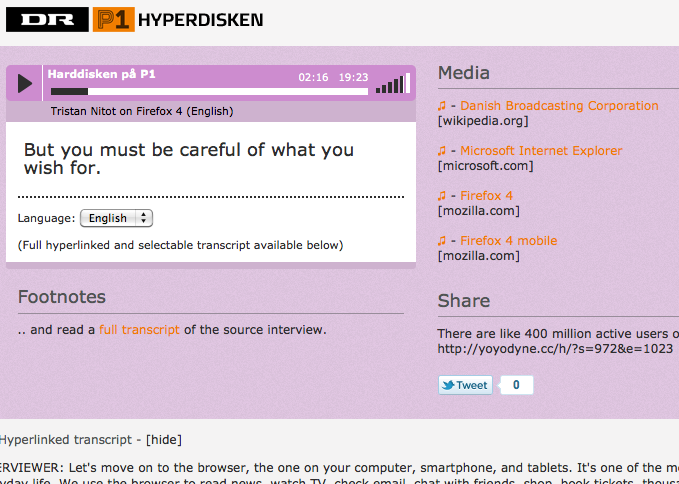Audio
Introducing the Hyperaudio Pad (working title)
Last week as part of the Mozilla News Lab, I took part in webinars with Shazna Nessa – Director of Interactive at the Associated Press in New York, Mohamed Nanabhay – an internet entrepreneur and Head of Online at Al Jazeera English and Oliver Reichenstein – CEO of iA (Information Architects, Inc.).
I have a few ideas on how we can create tools to help journalists. I mean journalists in the broadest sense – casual bloggers as well as hacks working for large news organizations. In previous weeks I have been in deep absorption of all the fantastic and varied information coming my way. Last week things started to fall into place. A seed of an idea that I’ve had at the back of my mind for some time pushed its way to the front and started to evolve.
Something that cropped up time and again was that if you are going to create tools for journalists, you should try and make them as easy to use as possible. The idea I hope to run with is a simple tool to allow users to assemble audio or video programs from different sources by using a paradigm that most people are already familiar with. I hope to build on my work something I’ve called hypertranscripts which strongly couple text and the spoken word in a way that is easily navigable and shareable.
The Problem
Editing, compiling and assembling audio or video usually requires fairly complex tools, this is compounded by the fact that it’s very difficult to ascertain the content of the media without actually playing through it.
The Solution?
I propose that we step back and consider other ways of representing this media content. In the case of journalistic pieces, this content usually includes the spoken word which we can represent using text by transcribing it. My idea is to use the text to represent the content and allow that text to be copied, pasted, dragged and dropped from document to document with associated media intact. The documents will take the form of hypertranscripts and this assemblage will all work within the context of my proposed application, going under the working title of the Hyperaudio Pad. (Suggestions welcome!) Note that the pasting of any content into a standard editor will result in hypertranscripted content that could exist largely independently of the application itself.
Some examples of hypertranscripts can be found in a couple of demos I worked on earlier this year:
Danish Radio Demo
Radiolab Demo
As the interface is largely text based I’m taking a great deal of inspiration from the elegance and simplicity of Oliver’s iAWriter. Here are a couple of rough sketches :
Edit Mode
Playback Mode
Working Together
Last week I’m happy to say that I found myself collaborating with other members of the News Lab, namely Julien Dorra and Samuel Huron, both of whom are working on related projects. These guys have some excellent ideas that relate to meta-data and mixed media that tie in with my own and I look forward to working with them in the future. Exciting stuff!
Further Experimentation with Hyper Audio
Following the fun we had making the Hyperdisken demo, I was happy to be asked by Mozilla, in collaboration with Radiolab and SoundCloud to help create another demo to show off the possibilities of hyper audio. This time we had an excellent Radiolab program as audio material and we wanted to get a little more ‘involved’. What was required was an application that would consist of many of the features of the Hyperdisken demo but also integrate deeply with SoundCloud API, and on top of this something extra, something to catch the eye.
I was fortunate again to work with the ideas-forge known as Henrik Moltke, who collaborated early on with Paul Rouget to produce something he dubbed the ‘Word River’ – a CSS3 manipulated flowing river of words that dynamically picked up content from an HTML transcript. We were also keen to make a pure HTML5 based solution and Paul helped figure out the hooks into the SoundCloud API that would allow us to achieve that. We were also very lucky to be given a great design by the multi-talented Lee Martin, SoundCloud’s experimenter extraordinaire.
So with proof of concept and some visual bling firmly in hand I was tasked with making this baby fly. Luckily I had help. SoundCloud engineers were at hand to answer any questions and crucially we had great support and code contributions from the popcorn.js group. I also managed to talk jPlayer author and all round JS media guru and of course, colleague Mark Panaghiston into giving me a hand. So despite the tight deadlines we were pretty much set.
Henrik has already blogged about the ideas and functionality that make up the demo. I want to write a little about the technology used.
Although I found out in retrospect, not strictly essential, we once again used jPlayer as our audio base, we’re familiar with it and we can move fast using it. It also meant that we could take much of the functionality developed in previous demos and plug it right in. Again, the excellent Popcorn.js was the engine that drove all the time based display of text and images and dealt with the parsing of data. Steven Weerdenberg, active Popcornista from Seneca College, very kindly wrote a plugin that grabbed, parsed and presented comments (amongst other things) from the track we used hosted on SoundCloud. This is where the Popcorn framework comes into its own as a plugin oriented architecture, something we took advantage of when we converted both the transcript and the word river functionality into plug-ins.
So where did the data come from? Well again the transcript HTML doubled as the source for richer interaction when used by the word river plugin. I like this approach I have to say. It means you don’t have to be a programmer to come in and immediately understand the content and change it accordingly. I also like the fact that the transcript is a separate HTML file, it pleases the separatist in me and means that it works as a standalone resource. We also used the standard speaker notations as a type of meta-data, the word river plugin hiding these parts for the purpose of display but using them to colour code each speaker’s text.
This part of the transcript:
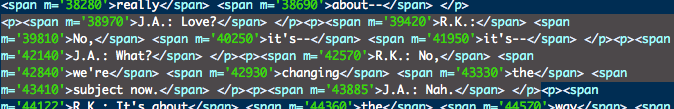
is used to create this ‘word river’:
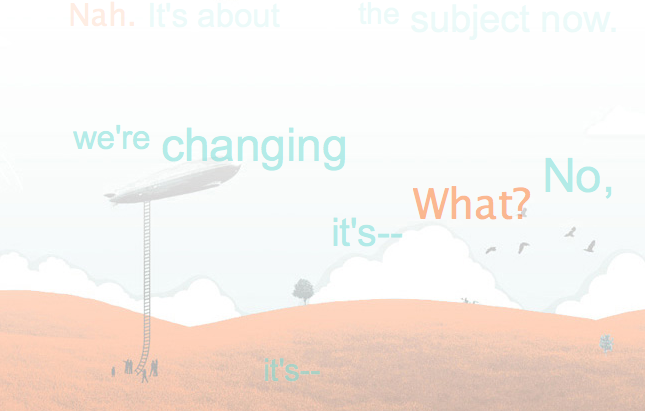
and this interactive transcript :
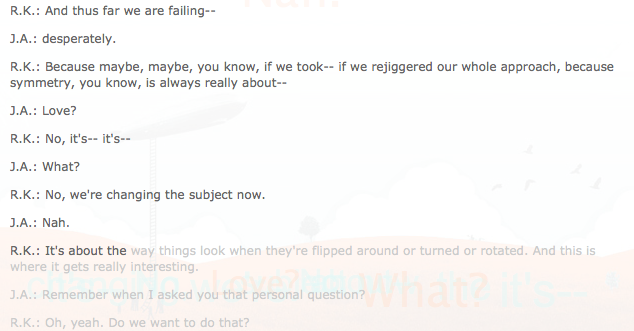
Data-wise, everything else came via the SoundCloud API, this included their trademark wave-form, both ogg and mp3 audio sources and all of the comments. We also hijacked the comments to make a crude content management system. The idea being that any comments posted by the Radiolab account with references to images in them, were picked up and displayed as images in the main content area, and did not show up as comments on the timeline. If two images were present it meant they were square, one and it was ‘widescreen’ a blank image was used to remove images when they were no longer needed.
The last pieces of the puzzle and one we’ve still some polish to apply to, (if polishing puzzles makes any sense to you) was getting it all working on the majority of tablets and mobile devices. Since this demo didn’t use Flash this was actually a possibility and we got our web designer Silvia Benvenuti to come out of maternity leave and sort this out for us at the 9th hour, leaving me quite literally holding the baby.
This was a tough gig but all in all I’m happy with what we achieved, everyone seemed to really enjoy taking part in the process, and I certainly enjoyed bringing it all together. Hopefully it will inspire both program makers, designers and developers to come together and explore the limits of what hyper-audio can do. As Inspiral Carpets would say, moo!

Source code for this project and other demos can be found on github
Follow me on Twitter if you want to hear more about this sort of thing.
Hyper Audio – A New Way to Interact
Recently I had the privilege of working on a very interesting project with a few folk from Mozilla – it’s the type of project I love to work on, as it involves web audio and its deep integration into the general web experience.
Web audio is no longer consigned to being the passive play and pause experience of yesteryear, it has the potential to be much more, it can be a driver of much richer interactions, something Henrik Moltke explores with something he dubs Hyper Audio. The remit of the project was to take various media elements of a radio interview broadcast by Danish Radio station DR; audio, subtitles, transcripts, footnotes etc and link these in an intuitive and useful manner.
To say this project was right up my street would be an understatement – this project was in my flat, raiding my fridge and drinking my beerz. I was already fascinated by the concept. I’d been playing about, creating audio related demos for a couple of years and in November last year I decided to attend the Mozilla Drumbeat festival and created a demo for the event. The demo was accepted to be exhibited at the science fair on the opening evening and garnered some interesting feedback both on and offline, what it effectively demonstrated was the synchronization and bi-directional control of text and audio.
When Henrik asked me to work on this project, I naturally jumped at the opportunity. Due to time differences, pressing deadlines and the luxury of having a nice quiet office, I stayed up late most nights for a week, happily hacking away and helped out and supported by various Mozillians and the popcorn.js community.
So that’s the back-story, here’s the demo.
Some things to try :
- Switch the audio from English to Danish – it should continue from the same point in Danish, subtitles and the transcript should also change appropriately.
- Try clicking on words in the transcript – the audio should start playing from the corresponding point.
- Highlight a passage of transcript text – this should add a tweetable excerpt to the ‘share’ box. The URL included should just play that part of the audio.
- Clicking the music note icons in the ‘media’ box should take you to the point of the audio where that resource was mentioned.
How did we achieve this? We used popcorn.js to display subtitles, footnotes and other time-related resources. In fact a lot of this was already in place when I picked up the project. I then integrated jPlayer for the audio playback and deeper interaction. Popcorn allows us to associate timings with actions and have these actions triggered by media when they hit said timings. So pretty much perfect for our needs. jPlayer provided a solid abstraction above the native audio API, it allowed me to easily synchronize and switch audio tracks and jump to specific points or sections in the audio, with very few lines of code. Importantly it also protected us from any cross-browser issues and allowed our designers to effortlessly create a custom skin for the player.
So this was the control, but what about the media? Well this part was a massive team effort. Henrik managed to provide a very accurately timed transcript. We had hoped to use the subtitles in SRT format but for convenience we parsed them or rather Scott Downe parsed them into JSON format.
One of the bigger issues we encountered was that we only had the transcript in English and the timings for the Danish transcript were naturally different. Luckily we had accurately timed Danish subtitles and legendary Bobby Richter on hand to convert the subtitles to individual words complete with their timings, which he did by cunningly interpolating the timing of words (based on word length) and based on their in-subtitle position. All knocked out in about 10 minutes and in 20 lines of code. It worked surprisingly well, of course you need to be able to understand Danish to truly tell. We could have probably parsed the subtitles into the transcript on the fly but due to time limitations we made them static.
Perhaps an aside not directly related to audio, I managed to hack together some code that allowed highlighted transcript text to be placed in the ‘share’ box, and grab the timings of the first and last words, from there it was pretty much straightforward to make this excerpt tweetable.
This whole endeavor was very much a group effort, a huge thanks to the popcorn.js team, who made joining their IRC feel like walking into a pub full of friends.
Special credit and thanks then should go to Scott Downe, Bobby Richter, Barry Threw, David Humphrey, Brett Gaylor, Ben Moskowitz, Christian Valentiner, Silvia Benvenuti and of course Henrik ‘Tank’ Moltke whose baby all this was. It was great being part of such a talented team. Awesomesauce indeed.
Mark B
Drumbeat Demo – HTML5 Audio Text Sync
Last month I had the pleasure of travelling to Barcelona to participate in Mozilla’s Drumbeat festival (of which more details are to come).
I very much wanted to demo the capabilities of HTML5 audio and so set about creating a demo in keeping with the theme of the festival – ‘Learning, Freedom and the Web’. I ended up with a very rough prototype of a web app that synchronised audio to text, word for word, more accurately it provided an interface that allowed a person to synchronise the audio to text and then demonstrated a couple of things that were made possible once this synchronisation had taken place.
So what was possible?
The first thing I found was that once I had the timings I could easily create a mechanism to control the audio from the text. Now by clicking on individual words I could jump to the corresponding part of the audio, useful for navigating audio and also potentially as an aid to learning language. I took this a little further by allowing the user to highlight areas of the text and having just that part of the text played back, which was um, an interesting exercise*.
*This feature is very very experimental and needs some love.
Finally I added a bit of razzmatazz, tacking on ‘Image Overlay Mode’, which is really a text overlayed on image mode, but that was a bit too wordy. To achieve image overlay mode in my limited time, I used canvas, however I’m aware that CSS3 is probably a better fit for this type of ‘animation’.
The code is very crude – it really was just flung together in a desperate rush to get it working for the Drumbeat Science Fair, so I hesitate to say feel free to take it and do with it what you will. But please do consider all demos posted on our blog open source and dual licensed under the MIT and GPL licenses.
Once again the jPlayer library came in handy, providing a useful abstraction and ensuring that the solution works on various platforms.
The demo.
Instructions :
1. In Sync Mode – press play on the player and use the space bar or sync button to synchronise the words with the audio.
2. Switch to Playback Mode to see the words synched to the audio. Click on the words to play the audio from that point. Try selecting areas of text.
3. Hit Image Overlay Mode if you are so inclined and have a canvas enabled browser.
4. Try Hack mode if you want to adjust any part of the timings and/or words.
Alternatively watch a screen capture of the demo :
(Flash version coming soon, honest.)
Feedback and ideas on this demo are particularly appreciated. I’m also interested in possible uses (apart from karaoke ![]() ) and perhaps other projects that I could collaborate with to make something genuinely useful.
) and perhaps other projects that I could collaborate with to make something genuinely useful.
Thanks to @elmook, @f1lt3r, @sroux, @aulentina and others who gave feedback and encouragement. Special thanks to @bluetezza for the original idea.
Mark B
HTML5 Media, Seeking and the Buffered Attribute
It can be very exciting playing with new technologies, HTML5 media being a case in point. The spec is still evolving and although native audio and video have only been about for little over a year in any useable form, we are already seeing browsers makers pushing the envelope and developers rushing to create new libraries.
We aim to incorporate features into the jPlayer library as they become available. Recently we have been looking at browser’s ability to jump to a point in a track that has not yet downloaded. A seeking of sorts. All the major HTML5 supporting browsers allow this type of seek (with the exception of Safari for Windows), but at the moment it seems only Chrome and Safari (both mobile and desktop versions) have taken this a step further by implementing the buffered attribute, although Firefox 4 also does, it is still in beta.
The buffered attribute allows us to determine what parts of a media track have been buffered so that we can seek or skip directly to that part without the need to pause.
More info on the buffered attribute can be found in this article HTML5 video ‘buffered’ property available in Firefox 4
Mark B
Previous Posts
- The Hyperaudio Pad – Next Steps and Media Literacy
- Breaking Out – The Making Of
- Breaking Out – Web Audio and Perceptive Media
- Altrepreneurial vs Entrepreneurial and Why I am going to Work with Al Jazeera
- HTML5 Audio APIs – How Low can we Go?
- Hyperaudio at the Mozilla Festival
- The Hyperaudio Pad – a Software Product Proposal
- Introducing the Hyperaudio Pad (working title)
- Accessibility, Community and Simplicity
- Build First, Ask Questions Later
- Further Experimentation with Hyper Audio
- Hyper Audio – A New Way to Interact
- P2P Web Apps – Brace yourselves, everything is about to change
- A few HTML5 questions that need answering
- Drumbeat Demo – HTML5 Audio Text Sync
Tag Cloud
-
Add new tag
AJAX
apache
Audio
band
buffered
Canvas
CDN
chrome
community
custom tags
firefox
gig
HTC
HTML5
Hyper Audio
internet explorer
java
javascript
journalism
jPlayer
jQuery
jscript
LABjs
leopard
media
Mozilla
MVP
opera
opera mini
osx
P2P
Popcorn.js
poster
prototyping
rewrite
safari
Scaling
simplicity
SoundCloud
timers
tomcat
video
Web Apps
web design