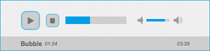CSS
A few HTML5 questions that need answering
Challenge Accepted 
Earlier this week Christian Heilmann posted a talk and some interesting questions on his blog. Perhaps foolishly I decided to accept the challenge of answering them and what follows are my answers to his questions. My hope is to stimulate a bit of civilised debate and so I hope that people challenge what I have written. I’ve tried not to be too opinionated and qualify things with ‘I think’, ‘probably’ etc where possible, but these are inevitably my opinions (and nobody else’s) and should be interpreted as just that.
I think Christian has done a great job putting these questions together – if they make other people think as much as they made me think they’ve certainly been worthwhile. Like many of life’s great questions the answers don’t always boil down to yes and no. In fact usually there is a grey area in which a judgment call is required, and so I apologise in advance if some of the answers are simply ‘it depends’.
Can innovation be based on “people never did this correctly anyways”?
Yes, I’d say that innovation can be based on almost anything. It’s probably better if innovation is based on solid foundations, however I believe the web is more of a bazaar than a cathedral and so solid foundations aren’t always feasible.
If we look at some older browsers where let’s say the spec was interpreted in an unexpected way, take specifically IE5.5 and the CSS box model – hacks are required to get around its ‘creative’ implementation and due to the huge win of being able to write cross-browser web-pages with the same markup, hacks are almost always found. Often hacks by their very nature will be ugly, but this can help serve to remind us of their existence.* Once the hack is found innovation continues again at its usual pace. I’d argue that innovation on the web is built on a series of (often ugly) hacks.
To answer the question in the context of HTML5′s tolerance for sloppy markup, it’s interesting to note that HTML5 does allow you to markup as XHTML if you so choose, personally and maybe because I’m over fastidious, this is what I try to do. Whether the browser picks up my mistakes or just silently corrects them is another issue. Modern editors’ text highlighting helps a lot but if you are taking your markup seriously you may want to validate it. At the end of the day innovation will take place regardless.
*http://tantek.com/log/2005/11.html
Is it HTML or BML? (HyperText Markup Language or Browser Markup Language)
I think HTML should be accessible to more than what we traditionally view as the browser, yes. From an accessibility standpoint it should be a responsibility to make sure that pages are reasonably accessible from a range of devices such as screenreaders. What ‘reasonably accessible’ means could be cause for considerable debate. Additionally it is in most people’s interest to make their pages readable by a search-engine bot. Some developers may find that they want their pages to be parseable in which case they should probably mark them up in XHTML.
I think though, that the most effective way to encourage people to mark up their pages for devices other than browsers is to make clear the benefits of doing so. Search bots and screenreaders will eventually catch up and I think at that point we will be in a better place.
On a side note hypertext is what the web is founded on – it’s the essence of the web if you like. If you stripped down the web to just hypertext you’d still have a web, albeit a limited version of what we have today. Hypertext is really just text or documents endowed with the ability to link to other documents. This ability to link is of course extremely powerful and enables anyone to create a web page that is instantly ‘part’ of the web. Some companies are starting to rely less on the humble hyperlink and invent markup for themselves that relies on JavaScript to actually work, Facebook’s FBML is an example of this and I would perhaps put this ‘extension’ of HTML in the BML camp.
But while so much has been added to HTML, the hyperlink still remains and developers are encouraged to use it, even if in some cases it is just a fallback for more complex interactions. Only the other day we experienced the fallout from Google’s hashbang method of ajaxifying a link, I feel that a large part of this stemmed from the fact that developers felt that they no longer had to populate their hrefs, but in reality it is still highly recommended they do. So no matter how complex a web application becomes I’d argue that it should always be based fundamentally on the good old hyperlink in which case, strictly speaking it would be HTML.
Should HTML be there only for browsers? What about conversion Services? Search bots? Content scrapers?
Some would argue that information published publicly on the web is there to be consumed by however or whatever chooses to consume it. However a semantic web not only makes content more accessible to humans but also to algorithm running computers that seek to diseminate and categorise the wealth of information out there, this new information could then be presented back to a human and so the wheel turns and the machine cranks on. Again I feel developers should be shown the benefits.
Touching again on accessibility, laws exist and I think rightly so, to mandate that certain websites should be accessible to all, just as they do for certain buildings especially public ones. Whether your house or say a merry-go-round should be accessible is less clear. During the development of jPlayer we decided to make elements of it accessible because we felt it was the right thing to do, but the very first versions weren’t. The ‘right-thing-to-do’ can often be more a powerful motivator than any rule, especially if it is difficult to enforce.
Should we shoe-horn new technology into legacy browsers?
I think we should aim to support as many legacy browsers as reasonably possible – yes. What is ‘reasonably possible’ has always been a contentious issue but I think most developers broadly agree on what this means.
A key decision is how consistent you want each browser’s interpretation of your web page or application to be. Note that the experience will never be identical across all browsers, even the modern ones, so a certain degree of comprimise is always required. I really just view the shoe-horning of new technology into legacy browsers as just another hack, although instead of correcting a misimplemented feature its aim is to augment the legacy browser’s feature set to more closely match newer browsers.
Do patches add complexity as we need to test their performance? (there is no point in giving an old browser functionality that simply looks bad or grinds it down to a halt)
If we take patches to mean any code styling or markup that can adequately add missing functionality to a browser, (are also referred to as shims, shivs or more recently polyfills), yes patches do add complexity, but well written patches that can easily be dropped into a project should mask the complexities from the web developer. You could argue that patches are essential if we are to start using new technologies like HTML5 in the wild. Again a decision needs to be made as to whether a patch slows down a browser unacceptedly, whether to fallback to a less complete solution for legacy browsers or whether not to use the new technology at all yet.
How about moving IE fixes to the server side? Padding with DIVs with classes in PHP/Ruby/Python after checking the browser and no JS for IE?
The trouble with moving fixes to the server-side is that, in my experience at least, front-end developers and especially designers (whose lives these fixes affect) like to be able to develop applications with as little contact with the server as possible. Some web pages don’t even require any real server-side interaction and so we would be creating an added burden to the designer or developer’s development cycle. That said if the web developer could continue to work as usual on a web application that relied on the server-side anyway, safe in the knowledge that the server would take care of any differences then I suppose that would be one possible solution.
Another issue is server-side solutions tend to be less transparent and this could cause unneccessary resistance to those who might seek to change and evolve these fixes. You would also have to deal with the situation where several server-side fixes existed (PHP/Ruby/Python etc), the exception perhaps being mods to the actual webserver (although webservers do vary).
It is true that developers or designers are unlikey to work without a webserver these days but on balance I think there are a lot of issues to be resolved before all but the simplest fixes get moved to the server-side. So I’d say some IE fixes on the server-side could well make sense, anything more complex probably isn’t warranted.
Can we expect content creators to create video in many formats to support an open technology?
I don’t think we can expect content creators to create a video in many formats to support a certain technology just because it is open. It’s more likely to depend on the content creators and the market that they are appealing to – whether they are creating a true native cross-platform solution or whether they are willing to fallback to say Flash to deliver content that a browser doesn’t natively support. I think this is an area where some sort of server-side video format conversion module could be useful in encouraging developers to support native video in every browser. Ironically any tool that converts to or from certain types of encoded video could be subject to royalties (I’d love to be proved wrong here). A content creator could decide to support only open video formats but for example if H.264 is assumed not to be open, the big question is how do you create a video fallback for iOS whose browser doesn’t support Flash or similar.
Can a service like vid.ly be trusted for content creation and storage?
The question that immediately springs to mind is what happens if vid.ly goes down? You are essentially introducing another point of failure and it’s probably a good idea to keep these to a minimum, depending of course on how crucial it is that that content is always available. You could also argue that depending on CDNs to host your favourite JavaScript library is a bad idea so I guess it’s a judgment call on how likely it is that a particular service is to go down. Leaving aside the issue of reliability, what happens if a service like vid.ly gets bought out or hacked or decide to change their policy? All these are important questions that we’d probably do well to ask ourselves before relying on such a service.
Content creation could be a winner though, in the sense that it would be nice to upload one format and several other formats be made available to you. It’s a bit unfashionable but I sometimes wonder whether the WordPress model of being able to download and drop in a useful module on to your LAMP stack makes more sense. I’d love to be able to host my own personal version of vid.ly for use on my website only – it also makes sense from a distributed computing point of view.
Is HTML5 not applicable for premium content?
If we take premium content to mean content available for a fee, it is certainly more difficult to protect that content from being downloaded with HTML5. Being able to view source is arguably one of the most important aspects of open technology and HTML5 is a group of open technologies. However there is almost always a way to grab premium content whether it is based upon open technology or not, so at the end of the day we’re really talking about how difficult you make this.
Mark B
HTML5 – The Revolution will not be Televised
The Seeds of Change
There’s a lot of buzz being generated about HTML5 just now and I for one welcome the discussion that it has provoked. I’d always kept half an eye on the ongoing controversy regarding whether it was better to use the XHTML or HTML 4.01 standard. To add fuel to this fiery debate, as HTML5 gained traction it was announced that work on XHTML 2 spec would be discontinued. Many people felt that this vindicated the HTML 4 camp’s arguments and that XHTML was dead. The truth of course was slightly more complicated as HTML5 can be reasonably presented as XHTML. Either way we now seem to have one standard to unite behind which brings us closer to designer’s HTML utopia, where markup can be written once and work across all browsers. I believe a critical point has been reached.
So what advantages does HTML5 offer? Well it basically provides an open framework for a richer user experience. To name a few features without creating a huge list; it supports audio, video, vector based graphics and animation, geolocation and drag and drop. Check out the spec for more info.
Browser vendors are only now starting to implement some of the HTML5 features within their latest and greatest releases. Safari 4, Firefox 3.5, Chrome 3 and even Opera 10 to a greater or lesser extent now support HTML5. Internet Explorer being the obvious ‘elephant in the room’. It’s true that the HTML5 spec has yet to be finalised and depending on who you believe will not be finalised until 2022, but it seems this is less important than it sounds. What we are starting to see is something relatively new, the web development community getting behind a standard and actively pushing it forward. Control lies, now more than ever in the hands of web developers, the end-users, if you like, of the standards. It might seem futile to adopt a standard before it is finished, especially given that probably less than 10% of the installed browser base is currently taking advantage of it in any meaningful manner, but it’s worth considering that Google have adopted HTML5 as the markup of choice for their up and coming Wave product and also consider that Webkit is now starting to support HTML5 and that it is the rendering engine used by Chrome, Android, Safari and PalmPre OS and presumably the recently announced Google OS.
Corporation and Community
It seems that it’s not so much about the corporations anymore, more about the community. Not all browsers support HTML5, so what does the community do about it? It creates ‘patches’ for these browsers. These patches are usually written in JavaScript and aim to introduce HTML5 compliance to browsers that don’t support it. HTML5 introduces many new aspects and behaviour and various authors are working on different aspects of the spec, Dean Edwards is making fantastic progress on making Web Forms 2.0 work across all browsers. Erik Arvidsson has done some great work creating a library for emulating the Canvas tag on Internet Explorer as have others, Jacob Rask is working on HTML5 CSS Reset and then there’s people like us who hope to make contributions to the smaller aspects of the HTML5 spec such as audio. This isn’t a unified effort, at least not yet. But a common binding force that unites them is that they are all Open Source solutions, so anyone could come along, bundle them together and create a comprehensive patch for any browser. Of course the more comprehensive the support the more complex things become and I imagine Internet Explorer 6 support is the worst case scenario.
The Fly in the Ointment
To diverge and talk about Internet Explorer 6 for a moment. IE6, to put it kindly, does things ‘in its own unique way’, and for this reason is the bane of many web designer’s lives. Some time ago I was experimenting with creating custom tags for IE6 and found out that although it is possible to implement them, it goes about this completely differently to any other browser. I’m guessing that being able to deal with custom tags is essential if you have to deal with tags that aren’t implemented in a particular browser. I’m not sure whether the current crop of ‘patches’ are supporting IE6 but I can certainly imagine that if they do, they’ve had to go around the houses to do so. IE6 unfortunately has a large install base inside many large corporations. Many companies rolled out intranet applications when IE6 was standard on the corporate desktop and so were targeted specifically to that one browser. It’s hard for a company to justify re-writing these applications to work on any other browser. The “if it ain’t broke – don’t fix it” mentality is a strong one, especially where spending money is concerned. While web sites and internet based applications continue to work, corporations will have no incentive to upgrade or provide another browser for surfing the web with. There are signs though that this will change in the near future. Whole movements have sprung up against IE6, large and established sites have discontinued support or are thinking seriously about dropping it. The IE6 legacy cannot go on for ever.
There is however a price to pay for using these ‘patches’. Undoubtedly browsers that don’t support HTML5 natively will run more slowly using the patches to support it. They do anyway you might counter – people use them just the same. JavaScript is light, it can be compressed, it can be cached, it can be hosted on CDNs. I personally don’t think this a real issue and if users find that it is, they can always upgrade. Accessibility is the other key issue that needs to be addressed, but I will leave that for another discussion.
May we Live in Interesting Times
If you think about it for a minute, what is going on now, happening right under our very noses is nothing short of a revolution, a seismic shift in power towards the community and away from the browser vendors, the consequences of which cannot be underestimated. The W3C has loosened its grip on the HTML specs and we now have the WHATWG community, and it appears that most browser makers are listening attentively to the new combined web design and standards community. It’s all about the community. It doesn’t seem to even matter when a spec will be finalised, significant chunks of it are being implemented now, people are using them and the community is developing for them. Slowly but very surely we are approaching web designer’s nirvana, where not only does a modern markup language incorporating many new and needed features finally exist, but importantly an environment is being created where designers have the possibility to implement these features once, knowing that in some way or another, they can make them work on all target browsers. All of this powered by the web development community who are finally taking control of their own destiny.
¡Viva La Revolución!
Further reading:
jPlayer: the CSS styleable jQuery audio player plugin
[Edit: jPlayer 2.x now supports video. Released 20th December 2010.]
With the jPlayer plugin for jQuery it is possible to include a fully customizable mp3 player on webpages. jPlayer has been developed by Happyworm and features standard track and volume controls as well as the possibility to play a playlist.
jPlayer Features:
- play and control mp3 files in your webpage
- create and style an mp3 player using just HTML and CSS
- add sound effects to your jQuery projects
- improved bandwidth in HTML5 with alternative ogg format support
What’s unique about this plugin is that the designer has full CSS control over the audio player on their webpage. Using standard HTML and CSS, they can style the audio player to be added to their site so that it fits with their overall site design.
The plugin checks for and uses HTML5 <audio> tag support for mp3 and ogg formats in complaint browsers, otherwise it uses a piece of Flash to play the mp3 files. This is hidden from view and the final look of the site is entirely up to the designer. As you’d expect, the operations of the plugin may be customised using bespoke javascript code in the webpages to perform whatever functions required.
For example, the following code automatically plays and then repeats ‘elvis.mp3′ or ‘elvis.ogg’ depending on browser support. Play, pause and stop controls are also made available.
$(document).ready(function(){
$("#jquery_jplayer").jPlayer({ // Instantiate the plugin
ready: function () { // Executed when the plugin is ready
this.element.jPlayer("setFile", "elvis.mp3", "elvis.ogg").jPlayer("play"); // Auto-play the audio
},
oggSupport: true,
customCssIds: true
});
$("#jquery_jplayer").jPlayer("cssId", "play", "play_button"); // Associates play
$("#jquery_jplayer").jPlayer("cssId", "pause", "pause_button"); // Associates pause
$("#jquery_jplayer").jPlayer("cssId", "stop", "stop_button"); // Associates stop
$("#jquery_jplayer").jPlayer("onSoundComplete", function() { // Executed when the mp3 ends
this.element.jPlayer("play"); // Auto-repeat
});
});
<body>
<div id="jquery_jplayer"> </div>
<ul>
<li id="play_button"> play </li>
<li id="pause_button"> pause </li>
<li id="stop_button"> stop </li>
</ul>
</body>
- The MP3 files used must be encoded according to the browser’s Flash Plugin limitations:
- Constant Bitrate Encoded.
- Sample Rate a multiple of 11,0025Hz. ie., 22,050Hz and 44,100Hz are valid sample rates.
Please use the jPlayer Google Group for support, bug reports and general discussion.
Mark P
NB: This post has been updated for jPlayer 1.x series. Please visit the main site for the latest documentation for jPlayer 2.x and above.
NB: This thread has been closed. Please use the jPlayer Google Group for support requests.
Previous Posts
- The Hyperaudio Pad – Next Steps and Media Literacy
- Breaking Out – The Making Of
- Breaking Out – Web Audio and Perceptive Media
- Altrepreneurial vs Entrepreneurial and Why I am going to Work with Al Jazeera
- HTML5 Audio APIs – How Low can we Go?
- Hyperaudio at the Mozilla Festival
- The Hyperaudio Pad – a Software Product Proposal
- Introducing the Hyperaudio Pad (working title)
- Accessibility, Community and Simplicity
- Build First, Ask Questions Later
- Further Experimentation with Hyper Audio
- Hyper Audio – A New Way to Interact
- P2P Web Apps – Brace yourselves, everything is about to change
- A few HTML5 questions that need answering
- Drumbeat Demo – HTML5 Audio Text Sync
Tag Cloud
-
Add new tag
AJAX
apache
Audio
band
buffered
Canvas
CDN
chrome
community
custom tags
firefox
gig
HTC
HTML5
Hyper Audio
internet explorer
java
javascript
journalism
jPlayer
jQuery
jscript
LABjs
leopard
media
Mozilla
MVP
opera
opera mini
osx
P2P
Popcorn.js
poster
prototyping
rewrite
safari
Scaling
simplicity
SoundCloud
timers
tomcat
video
Web Apps
web design