jPlayer: the CSS styleable jQuery audio player plugin
[Edit: jPlayer 2.x now supports video. Released 20th December 2010.]
With the jPlayer plugin for jQuery it is possible to include a fully customizable mp3 player on webpages. jPlayer has been developed by Happyworm and features standard track and volume controls as well as the possibility to play a playlist.
jPlayer Features:
- play and control mp3 files in your webpage
- create and style an mp3 player using just HTML and CSS
- add sound effects to your jQuery projects
- improved bandwidth in HTML5 with alternative ogg format support
What’s unique about this plugin is that the designer has full CSS control over the audio player on their webpage. Using standard HTML and CSS, they can style the audio player to be added to their site so that it fits with their overall site design.
The plugin checks for and uses HTML5 <audio> tag support for mp3 and ogg formats in complaint browsers, otherwise it uses a piece of Flash to play the mp3 files. This is hidden from view and the final look of the site is entirely up to the designer. As you’d expect, the operations of the plugin may be customised using bespoke javascript code in the webpages to perform whatever functions required.
For example, the following code automatically plays and then repeats ‘elvis.mp3′ or ‘elvis.ogg’ depending on browser support. Play, pause and stop controls are also made available.
$(document).ready(function(){
$("#jquery_jplayer").jPlayer({ // Instantiate the plugin
ready: function () { // Executed when the plugin is ready
this.element.jPlayer("setFile", "elvis.mp3", "elvis.ogg").jPlayer("play"); // Auto-play the audio
},
oggSupport: true,
customCssIds: true
});
$("#jquery_jplayer").jPlayer("cssId", "play", "play_button"); // Associates play
$("#jquery_jplayer").jPlayer("cssId", "pause", "pause_button"); // Associates pause
$("#jquery_jplayer").jPlayer("cssId", "stop", "stop_button"); // Associates stop
$("#jquery_jplayer").jPlayer("onSoundComplete", function() { // Executed when the mp3 ends
this.element.jPlayer("play"); // Auto-repeat
});
});
<body>
<div id="jquery_jplayer"> </div>
<ul>
<li id="play_button"> play </li>
<li id="pause_button"> pause </li>
<li id="stop_button"> stop </li>
</ul>
</body>
- The MP3 files used must be encoded according to the browser’s Flash Plugin limitations:
- Constant Bitrate Encoded.
- Sample Rate a multiple of 11,0025Hz. ie., 22,050Hz and 44,100Hz are valid sample rates.
Please use the jPlayer Google Group for support, bug reports and general discussion.
Mark P
NB: This post has been updated for jPlayer 1.x series. Please visit the main site for the latest documentation for jPlayer 2.x and above.
NB: This thread has been closed. Please use the jPlayer Google Group for support requests.
147 Comments to jPlayer: the CSS styleable jQuery audio player plugin
Previous Posts
- The Hyperaudio Pad – Next Steps and Media Literacy
- Breaking Out – The Making Of
- Breaking Out – Web Audio and Perceptive Media
- Altrepreneurial vs Entrepreneurial and Why I am going to Work with Al Jazeera
- HTML5 Audio APIs – How Low can we Go?
- Hyperaudio at the Mozilla Festival
- The Hyperaudio Pad – a Software Product Proposal
- Introducing the Hyperaudio Pad (working title)
- Accessibility, Community and Simplicity
- Build First, Ask Questions Later
- Further Experimentation with Hyper Audio
- Hyper Audio – A New Way to Interact
- P2P Web Apps – Brace yourselves, everything is about to change
- A few HTML5 questions that need answering
- Drumbeat Demo – HTML5 Audio Text Sync
Tag Cloud
-
Add new tag
AJAX
apache
Audio
band
buffered
Canvas
CDN
chrome
community
custom tags
firefox
gig
HTC
HTML5
Hyper Audio
internet explorer
java
javascript
journalism
jPlayer
jQuery
jscript
LABjs
leopard
media
Mozilla
MVP
opera
opera mini
osx
P2P
Popcorn.js
poster
prototyping
rewrite
safari
Scaling
simplicity
SoundCloud
timers
tomcat
video
Web Apps
web design
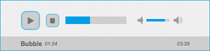
Is the mp3 file hidden from public view? there are some players where the complete link to the mp3 file is visible in the html code. i was just worndering how does your player keeps this info from the user.
Thanks
This project looks great! Interested to see how a jQuery based media player will stack up next to flash-only players.
btw the links back to happyworm.com from your jPlayer about page are broken due to 4 w’s
How to change playlist order? drag and drop maybe?
@jQueryFan: At this time no attempt has been made to hide the mp3 files from the user. The mp3 files have been defined in the javascript code used to control the plugin. Any savvy visitor could view the source and obtain the direct links to the mp3 files. We have some ideas to get round this, but believe it relies on having some server-side functions that we were trying to avoid.
@mattpaul: Thank you for your words of encouragement. Cheers for pointing out the broken link.
@gecko: The playlist demo is an example of how the jPlayer may be used. The playlist functionality is not part of the plugin itself. We have ideas about incorporating playlist functionality in the future, but for now we provided a simple demo of how the plugin could be used to work with a simple playlist system.
Mark P
Could you position the Flash player on top of the controls, or maybe just on top of the play button? That way those of us with Flashblock can find the dang thing.
Also, your form commenting fields are invisible with the white background with a white border on a white page.
Have you thought of adding Ogg Vorbis support?
There is a demo of a pure flash ogg player here:
http://barelyfocused.net/blog/2008/10/03/flash-vorbis-player/
I think at the lower bitrates you want to use on the web vorbis would provide better sound.
What’s the license?
this player fits my neeeds perfectly
the only thing that i could think of that would make this player better is support for vorbis as it tends to sound better at lower bitrates
I’ve been looking around for something that I can implement on my site that is not flash based. The idea seems to be real good because the play list can be easily implemented with a database. However, it would be nice to hide the mp3 files but this will do for now
“What’s the license?” – Wondering the same :/
Please say GNU.
Great work. Please make use of the jQuery namespace inside your plugin, that way it will be compatible with websites using multiple frameworks.
What do you think about adding folder support? I mean, give the player a folder name and it will fetch the song list using a AJAX request. I think it should be possible to make it search for .mp3 filenames inside HTML soup or a plain listening.
Why the Flash download file repeatedly? I don’t how to cope this conundrum. Can you help me? Email: ganxcong@gmail.com
Hello Mark,
I have to say that this plugin is great!
The jQuery and CSS flexibility is to die for
I just have one question, is there a flash version/flash not installed handeling builtin the plugin? and what is the flash version limit for this plugin to work?
Thank you for sharing this plugin with us,
- Uri
I forgot to ask.. Is there an option to shuffle the play list???
@Peter Harkins: We will look into a solution for Flashblock users. At the moment, the Flash is made 0×0 pixels by default when being placed in the HTML. There are options to show the full 400×120 pixels, but this is more for development and testing, and was never intended to be viewed on the webpage. Maybe we could use a small jPlayer logo in the flash, which is then displayed by default on the webpage. We had hoped to avoid using any visible flash on the page though. We will also consider your suggestion and see if we can find a straightforward solution to mapping the Flash over the play button.
@Anonymous: We’ll take a look at Ogg Vorbis support and get back to you. Curently jPlayer is written in ActionScript 2 and compiled to Flash 8 format.
@ar-lock, @Flam: MIT License.
@Senad: Maybe if you used AJAX in your pages to access the database you could hide the mp3 files a little better. They would still be in the DOM though. Having a common mp3 portal that takes an id and then responds with the appropriate mp3 file would also help obscure the mp3s, but this might just turn into a bottleneck. Let us know how you get on. Oh, the playlist example is just a demo. Playlists are not built into the jPlayer plugin.
@Marc: The plugin was written to conform to the Custom Alias in plugin code documentation. Commands from Flash use “jQuery” and not its “$” alias. This solution should already work on multiple frameworks, although I admit that I have not tested this aspect. As for folder support, we have been trying to find a balance between functionality and flexibility. I could argue that jPlayer can already do all these things, it is just up to the developer to write the rest of the stuff around it. Put simply, jPlayer does the annoying bit, which is playing, controlling and providing information about the actual mp3 file. Furthermore, the playlist demo is a demonstration of how jPlayer can be used to work with a playlist. The playlist functionality is not part of the plugin itself.
@Max: The Flash file Jplayer.swf is only 3kb and would download according to your browser options. For the majority the swf file would be downloaded once and then stored in the cache. With future visits (ie., after closing the browser), the cache would be compared with online file date and size and downloaded again if different.
@Uri Tz: You just reminded me that I forgot to finish off the part where Flash is inserted on the page. At the moment, there is no Flash version checking. The version required is Flash 8.
Thank you all for your comments and suggestions,
Mark P
You may me interested in reading the discussion on reddit about jPlayer:
We created a plugin for jQuery – jPlayer that allows you to create a 100% CSS styleable mp3 player. We are looking for feedback!
[...] | Happyworm Post RelacionadosFlabell un simple reproductor de mp3 en flash (2)Open Video Player (0)Tiny JS: [...]
Hello, your player doesn’t support 32Khz mp3. Is this a bugż?
Thnks.
Thanks Mark!
Really Great Plugin!! Easy to follow examples.
One small problem though.
How do you set the starting position of a mp3 before starting it?
I tried $(id).playHead( 10 ) but firebug gave an error of
“m.fl_play_head_mp3(p); is not a function.”
Also, do you give out the source?
Thanks for your time.
WOW!
Thank you. This is awesome. I just couldn’t help myself and had to blog about this at:
http://www.webgyver.com/web-design-and-development/jquery-mp3-jplayer/
Ciao!
This is indeed really cool. Question: Has this been cross-browser tested? Any issues you’ve seen?
Whats the best way to make this work on my wordpress.org blog?
Hey – Nice work and great timing—I used jPlayer in the recently-launched new version of http://viennateng.com (see the home page).
Now, oddly, my implementation is working fine in Safari and FF, but in IE, playback does not seem to work, though the flash ready callback is being invoked. Are there any hidden calls we can make into the flash file to get some extra diagnostic info?
Thanks for your hard work!
@alex llao: This is a common problem in flash. See the The Chipmunk Problem for more information.
@Larry Battle: This is a known bug with playHead() being used before play(). We are working on a fix for this. Thank you for pointing it out and helping us direct our time to the important parts. The jPlayer source is available on the download page.
@WebGyver: Thanks – nice blog
@Jason: We are aware of some problems on linux and safari 4 beta, we hope to address these soon. The current browser list can be found in the jPlayer 0.2.1 Documentation.
@Wayne: This is easy enough to build into a theme, despite it having limited application. Including it in posts may be more tricky, as you would need the javascript code and the HTML for the player. The CSS definitions would either be in the post or in the theme’s CSS file. Ideally, we’d like to create a WordPress plugin to do all the hard work. If there’s anyone out there who wants to have a go, we’d be interested in seeing the results.
@Eric: Nice site and nice music. As for your problem though, I’m not sure what is wrong. Assuming you verified that the jPlayer ready function is being called using something simple like:
$(“#vtv4-jplayer”).jPlayer({
ready: function() {
alert(“jPlayer ready() called!”);
}
});
…Then it would imply that there is some problem with your code in IE. I reviewed the code in FF and could not find anything glaring in the code. I attempted to view your site in IE7 and noticed that you disable all the jPlayer functions so I was not able to poke around too much myself.
Do you have a development area that i could review?
At the moment there are not any diagnostic calls for the Flash. If the ready function is successfully called, then the jPlayer is correctly instanced on the page and Flash has successfully issued a callback to the jPlayer’s javascript part of the plugin. (Which was what called the ready function you defined.) I’ll have a think about possible diagnostics for the Flash part of jPlayer.
I could get this to work in Firefox and Chrome, but not IE. I debugged the javascript in IE and had to change the function “getMovie” like so:
var getMovie = function(fid) {
if ($.browser.msie) {
//return window[fid];
return document[fid];
} else {
return document[fid];
}
};
When using “return window[fid]” it was returning a null/undefined that would cause any function that uses this statement:
var m = $(this).data(“jPlayer.getMovie”)(fid);
to error out.
@ Eric: Ok I understand where the problem is manifesting now. IE is very fussy about the Flash being inserted after the page has loaded, which is what jPlayer does. With IE, the plugin has to copy items to the document definition for it to work. (See jquery.jplayer.0.2.1.js lines 139-159 for where the DOM is edited.) It appears that I overlooked that getMovie’s conditional statements are now redundant as all browsers have the Flash contained in the document definition. Thank you for pointing this out, I will change this for the next release.
I’d still like to understand why the IE’s window[fid] did not work. That is the standard way of referencing the Flash in IE. I will have to look into it a little further before I comment again. ie., What were you doing to cause jPlayer 0.2.1 to break on IE.
Really marvellous!
That’s what I’m waiting for a long time.
Thanks a lot!
@Larry Battle: Actually Larry, it looks more like you attempted to use .playHead(10) before the plugin was ready. If the .playHead(10) was given inside the constructor’s “ready” function then it still does not work just yet, but it would not give an error.
For example, this is bad as the commands would be executed before the jPlayer is ready.
$(“#jquery_jplayer”).jPlayer(); // No ready() defined
$(“#jquery_jplayer”).change(‘elvis.mp3′); // jPlayer is not ready here
$(“#jquery_jplayer”).playHead(10); // jPlayer is not ready here
@tof: Thanks
> Do you have a development area that i could review?
I added a flag to force the radio to render in IE:
http://viennateng.com?show-radio=1
By the way, I am not the same Eric as the Eric who posted just above regarding IE issues. But I’ll try to take another look soon at what’s going on; perhaps the change discussed there will help me in my case, too. Otherwise if you have a chance to poke around in IE and come up with any insights, that’d be super.
thanks,
E
@Eric (viennateng): I just reviewed that link on IE7 and used IETester to check IE6 and IE8 and found that they all seemed to work just like in Firefox. The sound did appear to crackle and such when changing the playHead in all 3 versions of IE6-8, while that does not happen in FF3. Other than that, the CSS styling of the player came out slightly differently in IE6 and IE8. No runtime errors or anything for me in IE though. I’ll look into this again later.
jPlayer 0.2.2 beta has now been released. Check out the jPlayer 0.2.2 beta Release notes for the changes.
Note that the original post has been edited so that the code conforms to jPlayer 0.2.2 beta. ie., Replaced .changeAndPlay(f) with .setFile(f).play() in the ready function.
Is there a way to set the .mp3 file name in the HTML? I need to be able to change the file name by editing the HTML only. In the application I am wishing to use this in, I am not concerned about people being able to find the mp3 file. Unfortunately, I am not familiar w/ jQuery but it is something I really look forward to learning.
Thanks.
I’m looking for a player that autoplays the mp3s on the website once only per session. Can I achieve this with jPlayer?
@Ralph W: The demos included with each release demonstrate how the mp3 file is specified. These demos have a piece of javascript in the HTML file that specify which mp3 file to play. So I’m not quite sure what you are asking about.
@Pascal W: Can I achieve this with jPlayer? Yes, but there are not any demos of this. You’d need a piece of PHP or other server-side script to check for a session and if not found, create the session and insert the jPlayer auto-play command into the page.
Hello Mark,
I started exploring your demos code and I encountered something that seemed to me that it is not needed, can you explain to me why it is there?.
I found it in your first demo – ‘jPlayer as a stylish mp3 player’
Inside the DOM in the ‘player_container’ div, there is an unordered list containing the controllers.
In each tag there is a tag:
play
Why is the onClick needed if you define in the JS the following code:
$(“#jquery_jplayer”).jPlayerId(“play”, “player_play”);
I removed all of the tags from the controllers and it worked just fine.
I was wondering if I’m missing something…
The code that still works after the removal:
Thank you for this wonderful plugin,
- Uri
Sorry for posting twice, my last message seemed to get messedup because of the tags I used.
Hello Mark,
I started exploring your demos code and I encountered something that seemed to me that it is not needed, can you explain to me why it is there?.
I found it in your first demo – ‘jPlayer as a stylish mp3 player’
Inside the DOM in the ‘player_container’ div, there is an unordered list containing the controllers.
In each ‘li’ tag there is a ‘a’ tag:
a href=”#” onClick=”$(‘#jquery_jplayer’).play(); return false;” title=”play
Why is the onClick needed if you define in the JS the following code:
$(“#jquery_jplayer”).jPlayerId(“play”, “player_play”);
I removed all of the ‘a’ tags from the controllers and it worked just fine.
I was wondering if I’m missing something…
Thank you for this wonderful plugin,
- Uri
@Uri Tz: You are correct that you do not need these items for jPlayer to work. We added them in an attempt to make jPlayer look like a normal page with link controls if the user has CSS disabled. To see the difference, remove the CSS definitions and then the links should show up instead of the artwork. Without the links, the controls still work, but they are displayed just like any other normal text on the page.
Thanks Mark,
I overlooked the mp3 file being specified somewhere along the way. Thanks for the great player! Was looking for something to replace embedding WMP. And its CSS!
Ralph
Hi,
first of all thanks for the great plugin. I’m trying it and I’m able to make it work perfectly, I only wanted play and pause button, and the buttons are just working fine what I’m not able to make it work is the auto play :s I’m not sure if I’m missing something here but below is the code. thanks so much again
$(document).ready(function(){
$(“#jquery_jplayer”).jPlayer({
ready: function () {
$(“#jquery_jplayer”).setFile(‘/js/impatient.mp3′).play();
}
});
$(“#jquery_jplayer”).jPlayerId(“play”, “play_btn”);
$(“#jquery_jplayer”).jPlayerId(“pause”, “pause_btn”);
$(“#play_btn”).click(function() {
$(“#jquery_jplayer”).setFile(‘/js/impatient.mp3′).play();
return false;
});
});
<div id=”jquery_jplayer”></div>
<div id=”music”>
<ul>
<li><a href=”#” title=”Play” rel=”nofollow”>Play</a></li>
<li><a href=”#” title=”Pause” rel=”nofollow”>Pause</a></li>
</ul></div>
This thing fits my needs PERFECTLY. In under 1 hour, I was able to turn my unordered HTML list into a playlist, which was then handled by jPlayer, and using icons from jQuery’s ThemeRoller.
I think I’m in love.
I must be as thick as two short planks cos regardless of what I do or which way round I try to impliment this I just cant. Ive tried doing it myself. Tried ripping the code from the demos exactly. Tried various positions for the swf file etc but nothing is happening.
My goal is to get multiple instances of the Text Based player with progress bar if at all possible.
Im at a loss now. Sorry but can anyone hand hold me a little & then I promise to back off & punish myself for being so useless. eesh.
Hi
I test your demo:
http://www.happyworm.com/jquery/jplayer/0.2.2/demo-02.htm
online (on part of my site) and is OK.
But when I test offline (local mode), I have this error message on play:
m.fl_play_mp3 is not a function (in jquery.jplayer.js) ???
Not possible to test offline ???
With Firefox3, Google Chrome 2 et Internet Explorer 8, online is OK
Very great possibility product.
thanks for answer
Hi, I’m trying to get an instance of this running on a site that I am working on. It makes use of htaccess rewrites to allow for more user and search friendly urls and I am running into a problem.
When I attempt to get the player to work on the home page, such as http://www.domain.com, it renders everything properly. Unfortunately I am trying to get the player into a subpage, which is displayed as something along the lines of http://www.domain.com/jplayer/, it doesn’t generate my playlist. I’m fairly sure that the code I’m using is correct, but when it’s displayed in a page like this it’s looking for http://www.domain.com/jplayer/js/ instead of http://www.domain.com/js/ for the controls of things. At least, this is my interperetation of what is happening. I could be very much mistaken.
I can see there’s an option to specify remote addresses for things like the flash file and so on, but I can’t be certain where all instances of the media player will end up. Is there any way to hardcode the link rather than relatively link it?
@Ralph W: Great Let us know how you get on with it.
Let us know how you get on with it.
@Alex: I’m not exactly sure why the auto-play is not working for you, but you have some redundant code there. This bit:
$(”#play_btn”).click(function() {
$(”#jquery_jplayer”).setFile(’/js/impatient.mp3?).play();
return false;
});
…is overriding the .click event created by the plugin by this command:
$(”#jquery_jplayer”).jPlayerId(”play”, “play_btn”);
Furthermore, you do not need to set the file every time. You only need to set it when the mp3 file changes. In your case, you only need to define it in the ready statement and the subsequent play() commands will reply the same mp3.
Other than that, you have not defined an HTML element with the id=”play_btn” or id=”pause_btn”. So your on page controls should not be working either at this point, not just the auto-play.
I note that you are using absolute addresses for the mp3 file based on your server domain. The mp3 file is also in the /js/ sub-directory. I take it you have the correct path to the mp3 file? If in doubt, you can always use the full absolute URL ie., “http://www.domain.com/someDir/mp3/impatient.mp3″
@Skudd: Excellent! When you’re ready maybe you could let us have a look at what you come up with. It sounds great.
@Lee: I am only guessing here, but I think you may be trying to use jPlayer offline ie., running it locally on your computer from the files directly. Flash has some strict security rules about using local files and as a result you have to change you Flash Player settings to allow the directory to work on your PC. You have a choice here 1) Run it online at your domain, 2) Run it locally on a server such as Apache, or 3) Change your Flash Security Settings to allow local access to SWF files run in the directories you are using. Let me know if this solved your problem.
@rpaul: Running offline requires that you set your Flash Security Setting appropriately, or use a local server. (See my comments for @Lee above. )
@Wulf: I just reviewed the plugin code and although we said ‘relative’ in the documentation, an absolute URL should work here too. Use the option in this manner:
{ swfPath : “http://www.domain.com/js” }
Note that the plugin adds a trailing ‘/’ so do not add this yourself or the path will have a ‘//’ at the end.
@Mark P: Thanks, it’s working perfectly now. Didn’t even think to try setting an absolute url.
@ Wulf: Great! I’ll update the documentation for the next release to remove the ambiguity.
@Lee & @rpaul: See the Flash Player Help for access to the Settings Manager.
@mark p
Thanks for your help. I uploaded it to some space & although it didnt work again & I thought a longer investigation was needed. Once Id reuploaded the html page it was working. Not sure what difference that made but if I find out why Ill let you know.
The odd thing was my Flash settings where set to allow my apache server(running through MAMP on my iMac) so Im not sure why it wasnt working.
Next thing I need to do is make multiple instance of it. Im using the Text based progress bar & as far as I can see its case of renaming the elements chronologically as per the Multi-instance code. Is that correct?
Actually scratch that, its only working on Safari 4. Ill have to look at it tomorrow now but if you get a chance. littlename.co.uk/jplayer/Textprogress.html
@Lee: I see your problem, you hacked the jquery.jplayer.js file and now the wrong URL is used for the SWF file.
Your hack: (Problem with the SWF url of “js/../Jplayer.swf”)
Line 51: swf: config.swfPath + ((config.swfPath != “”) ? “/” : “”) + “../Jplayer.swf”,
Original:
Line 51: swf: config.swfPath + ((config.swfPath != “”) ? “/” : “”) + “Jplayer.swf”,
@mark p
Thanks so much. Apologies to you. That’ll be because I was pulling my hair out the with the flash thing but was assuming it was a path problem. I could have sworn there was a ../Jplayer.swf path but obviously you know the code better than me so sorry for taking up your time.
Many thanks for such a great plugin regardless of my uselessness.
@rpaul: Running offline requires that you set your Flash Security Setting appropriately, or use a local server. (See my comments for @Lee above. )
Thanks
is work now with flash security settings and/or local server apache
very appreciate product and great job
Just for validate:
Work fine under Firefox 3 (for me the best), Google Chrome 2 et Internet Explorer 8 (IE7 is a very bad version and IE6 is a very old 2001 version). Update your browser.
With IE8, the sound did appear to crackle and such when changing track (test with mp3 under 32kbps – 16kHz for obtain small audio file but possibly preferable to stay at 44.1kHz ?)
Hi! Thanks for the realy cool plugin. But: when combining it with jQuery.lightbox on the same site, the player stops when lightbox opens the large image. Example here: http://tr.im/nDaP. Does anybody know why? How can i fix it?
Thanks,
Stephan
hey there,
i was wanting to have it play only onmousedown not onload, so not when the page loads just when play button is pressed, other than that its working perfectly.
any ideas? thanks for your work
ben
hi ben,
you should remove the .play() from the $(“#jpId”).setFile(“file.mp3″).play(); line in the ready event.
and just add a simple jquery click event that runs the following:
$(“#playbutton”).click(function(){
$(“#jpId”).play();
});
it is as simple as that
Thanks for all your help up to now. I was just going to upload a wordpress theme with multiple instance of jplayer in but thought Id check out the multi & playlist types but have hit a wall.
littlename.co.uk/jplayer/multi.html & littlename.co.uk/jplayer/playlist.html dont seem to be playing the music files. Ive checked the path to the jquery file & inside that the path the swf & its all as in littlename.co.uk/jplayer/Textpattern.html which works fine.
Any clues would be great, thanks very much and apologies once again.
Lee
I am trying to implement the jPlayer with my ASP.NET MVC application but i am not able to get it working here.
I am using jQuery 1.3.2 and jPlayer 0.0.2.2 version.
I have followed all the way as show in the examples but of no use. it is showing object does not support this property when i am hitting play or any of the button. and thr strange thing is that i am not getting my Progress bar visible.
Please help…
Thanks,
Syed
Fantastic player, just what I am looking for. Two problems though, when I load the page the mp3 plays automatically but I only want it to play when someone clicks ‘play’. The second problem is I can’t see any of the images. Am I being totally stupid here? Apologies if I am.
Fantastic player: great bit of kits, thx for creating this.
@rpaul (plus others)
If you’re getting a
m.fl_play_mp3 is not a function, definitely worth checking the player path first. Solved my problem flat.Cheers
.:|S|:.
*EDIT
Meant the
swfpath ….Sorry
.:|S|:.
Hi, is it possible to have jPlayer NOT start downloading (or playing, of course) the tracks on page load and start loading only when the user clicks play? I’m seeing a lot of wasted bandwidth…
I download sources of this player, but it doesn’t work!!! Why? What’s up?
Very nice plugin, easy to use.
I’m having a problem though. Whenever I load up a large file, it stops playing after it loads about 15MB worth of data. What’s the largest file you’ve used in testing?
If it helps in debugging, the largest file I can throw at it is 15635852 bytes, 128kbps joint-stereo, 16:17 long
I’m currently using jplayer in a project, so I’d love to see this fixed, and I’ll delve into it myself, but I’ve never done any flash/actionscript before. If you have any insight, I’d appreciate it. Thanks!
Trying to have player play ONLY after it is clicked…. not when page loads. What needs to be changed?